Tag: NetworkManager

How to remove Mobile broadband and Bluetooth connection in NetworkManager
Posted by Alex On January 10, 2022

Where NetworkManager stores settings (SOLVED)
Posted by Alex On January 9, 2022

How to prevent NetworkManager and other programs from modifying the /etc/resolv.conf file
Posted by Alex On May 16, 2021
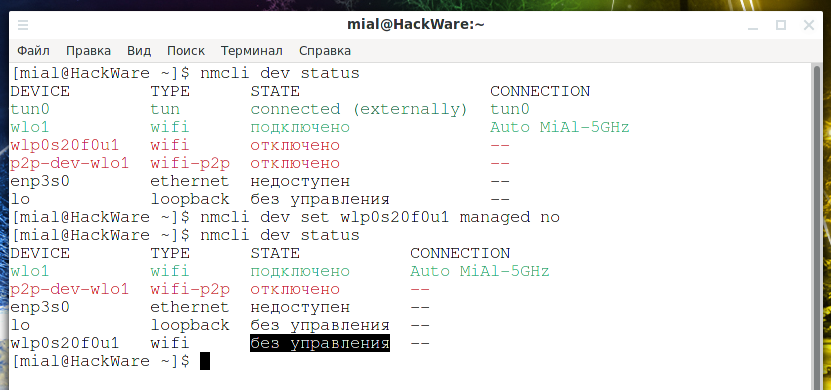
How to prevent NetworkManager from managing a specific interface? (SOLVED)
Posted by Alex On February 19, 2021