Tag: software errors / problem solutions
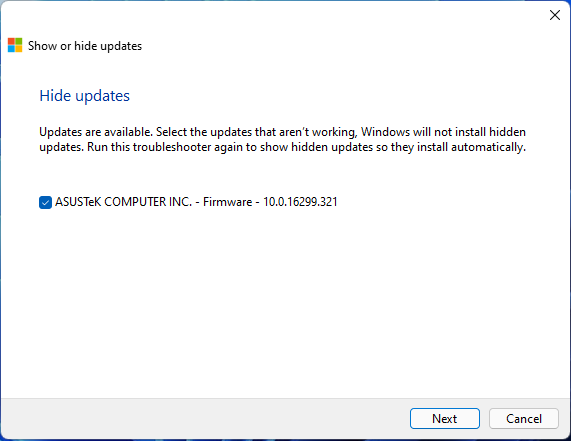
How to uninstall and block updates and drivers from installing in Windows 11
Posted by Alex On January 25, 2022

error: failed to synchronize all databases (unable to lock database) (SOLVED)
Posted by Alex On January 14, 2022

phpMyAdmin error “Deprecation Notice in .\vendor\twig\twig\src\Loader\FilesystemLoader.php#40 realpath(): Passing null to parameter #1 ($path) of type string is deprecated” (SOLVED)
Posted by Alex On December 17, 2021

Error “remote: Support for password authentication was removed on August 13, 2021. Please use a personal access token instead” (SOLVED)
Posted by Alex On November 28, 2021
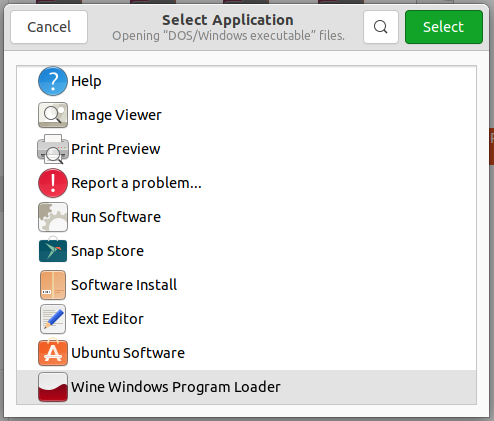
Wine is missing from the context menu on Ubuntu (SOLVED)
Posted by Alex On November 28, 2021

LibreOffice opens sftp connection (SOLVED)
Posted by Alex On November 20, 2021

How to repair an LVM disk using fsck
Posted by Alex On November 1, 2021

How to determine why Linux boots into Emergency mode
Posted by Alex On November 1, 2021
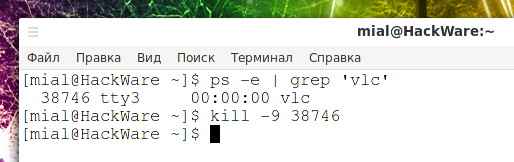
Why doesn’t the kill command kill the process?
Posted by Alex On October 30, 2021

PowerShell with administrator rights: how to run and verify
Posted by Alex On October 28, 2021