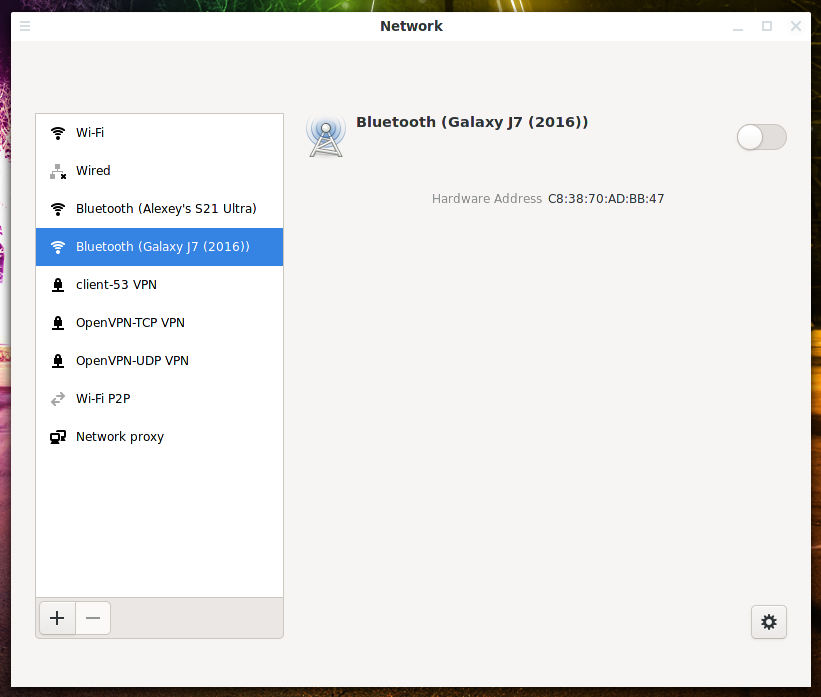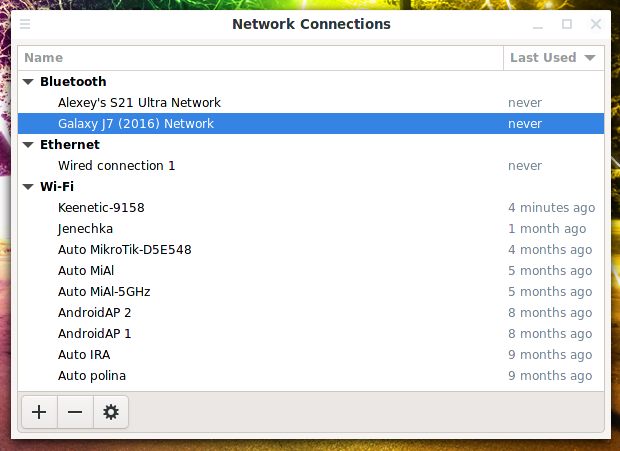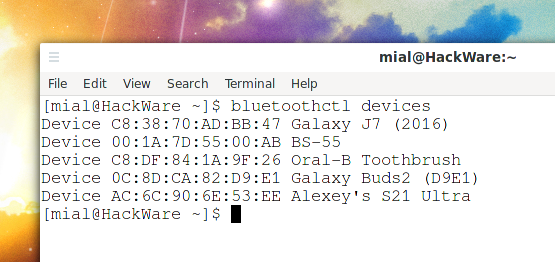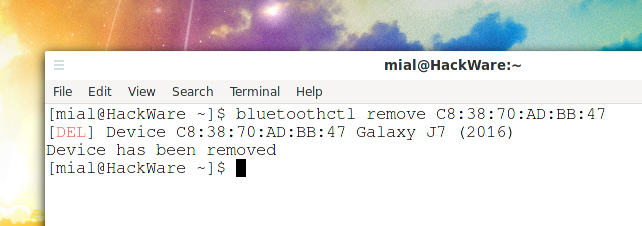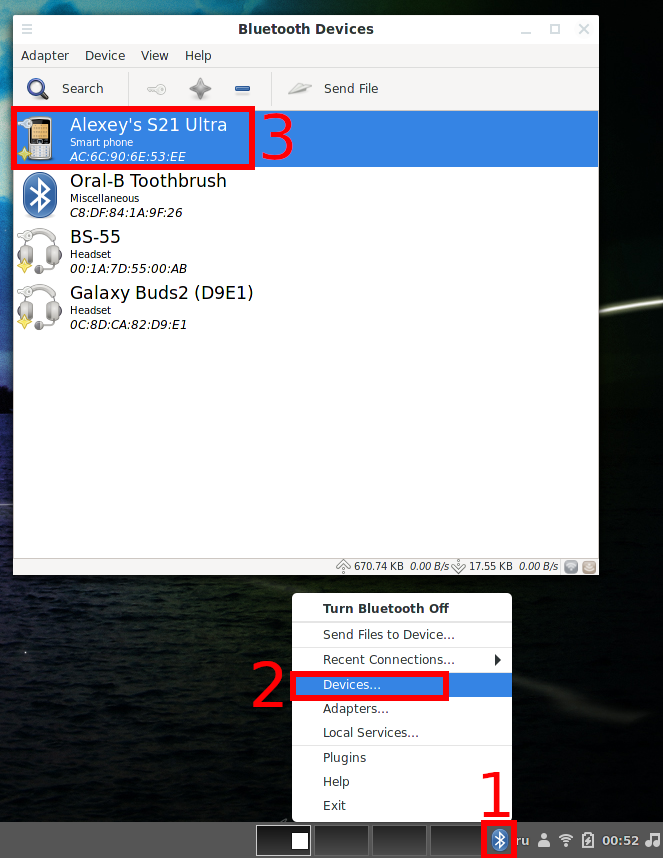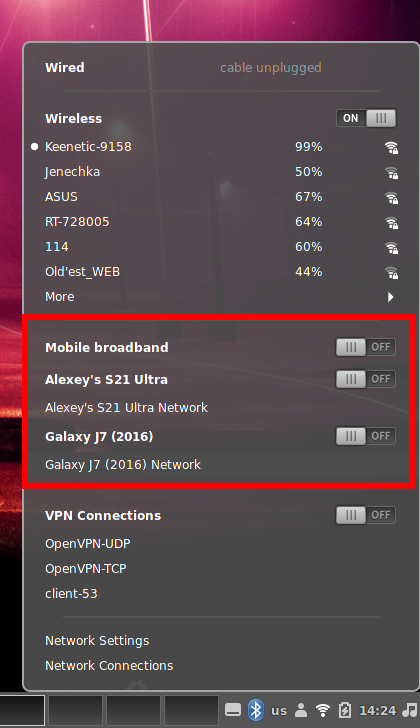
How to remove Mobile broadband and Bluetooth connection in NetworkManager
January 10, 2022
NetworkManager is a universal application for managing all kinds of network connections:
- wired connections
- wireless connections
- USB modem
- Bluetooth modem
Wired and wireless connections can be deleted in the Network Settings and Network Connections interfaces.
With Mobile broadband connections (using a mobile phone as a USB modem) and Bluetooth connections, the situation is somewhat different.
In Network Settings, when you select a Bluetooth connection, the button (minus sign, “-”) to delete this connection is inactive.
In Network Connections, it seems like you can delete Bluetooth connections – the delete button is active, but actually they are not deleted.
You can look for these connections in the /etc/NetworkManager/conf.d and /usr/lib/NetworkManager/conf.d direcotories – they are actually present in them, you can even delete the files of these connections. But this does not solve the problem – these files reappear.
See Also: Where NetworkManager stores settings
The crux of the problem is that Bluetooth connections are controlled by another service, and NetworkManager only receives information from it about available connections, so you need to delete Bluetooth connections using utilities responsible for Bluetooth.
In the command line, an unnecessary connection can be removed using the following algorithm.
1. The following command displays a list of available Bluetooth connections:
bluetoothctl devices
2. To remove an unnecessary connection, enter a command of the form:
bluetoothctl remove MAC_ADDRESS
For instance:
bluetoothctl remove C8:38:70:AD:BB:47
As you can see, the specified Bluetooth connection has disappeared from the list of network connections in NetworkManager.
You can also see the MAC_ADDRESS in Network Settings by going to the Bluetooth tab.
To copy the MAC_ADDRESS, click the gear icon.
The MAC_ADDRESS value can also be viewed in the Blueman applet.
Related articles:
- Internet via Bluetooth in Linux: how to set up and why the speed is slow (87.6%)
- How to prevent NetworkManager from managing a specific interface? (SOLVED) (62.5%)
- How to prevent NetworkManager and other programs from modifying the /etc/resolv.conf file (62.5%)
- Where NetworkManager stores settings (SOLVED) (62.5%)
- How to find out the Bluetooth version for the adapter and peripherals in Linux (57.1%)
- An unplugged disk causes a delay in system boot (RANDOM - 50%)