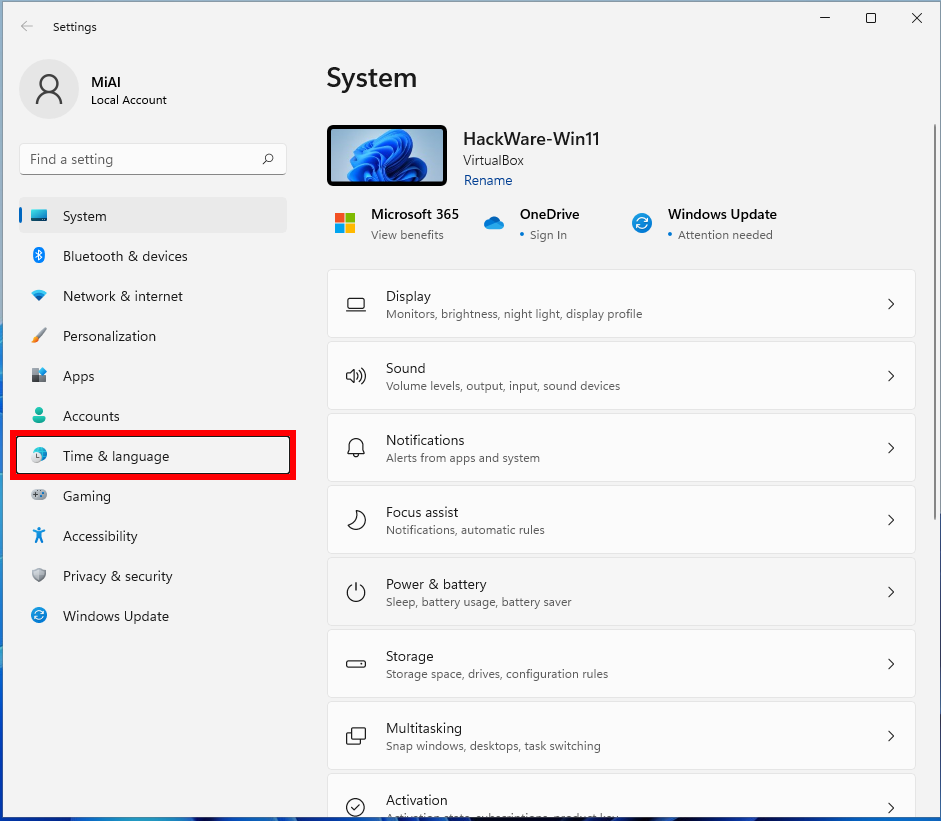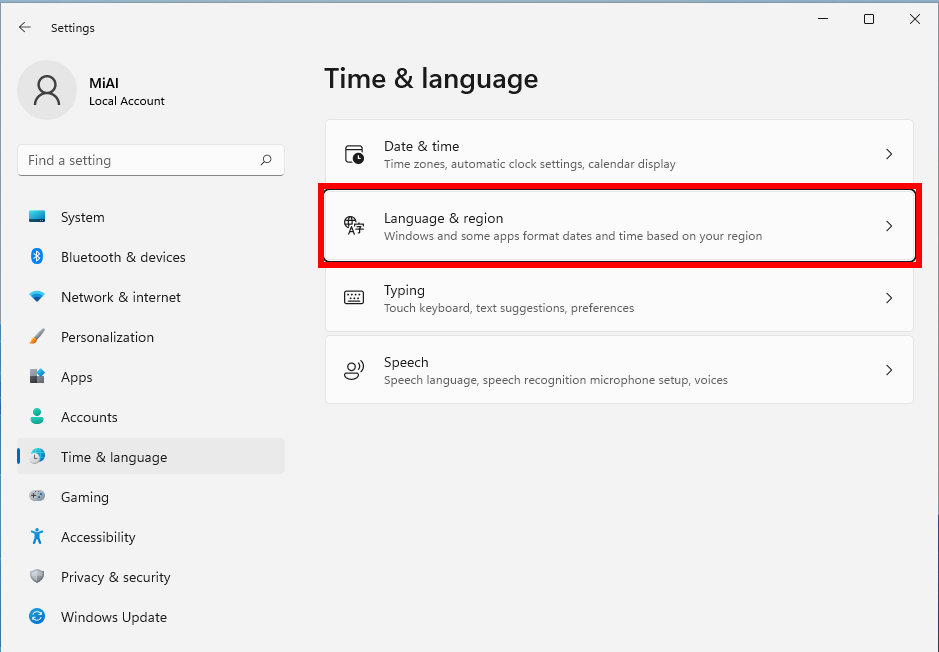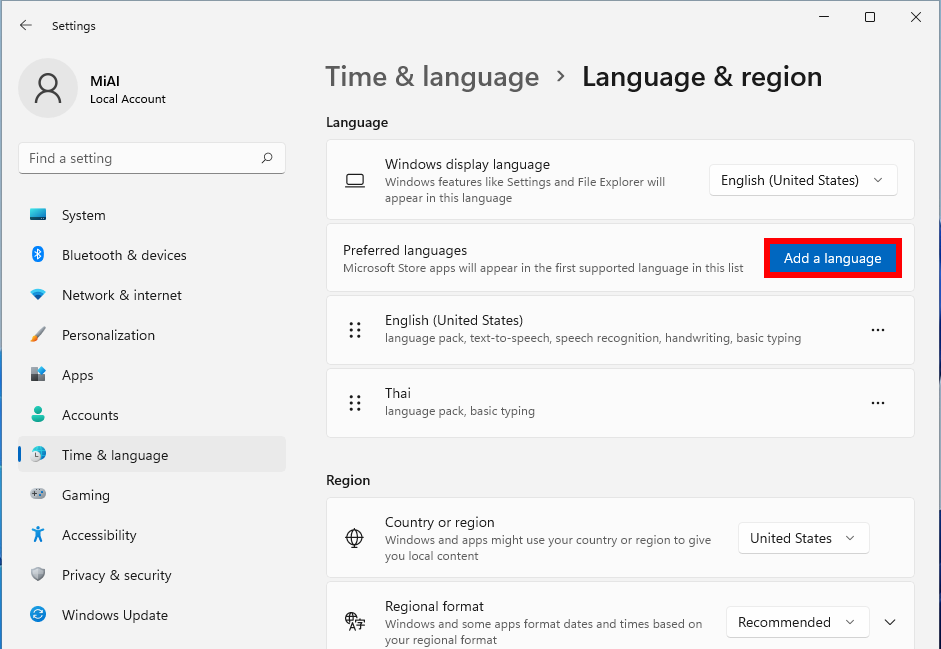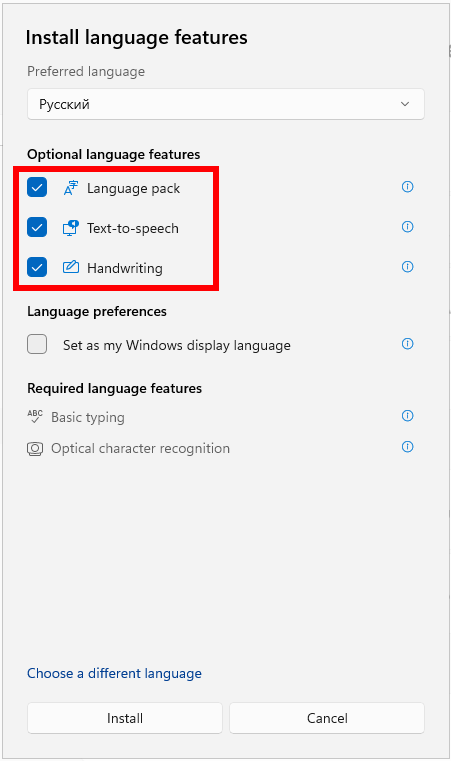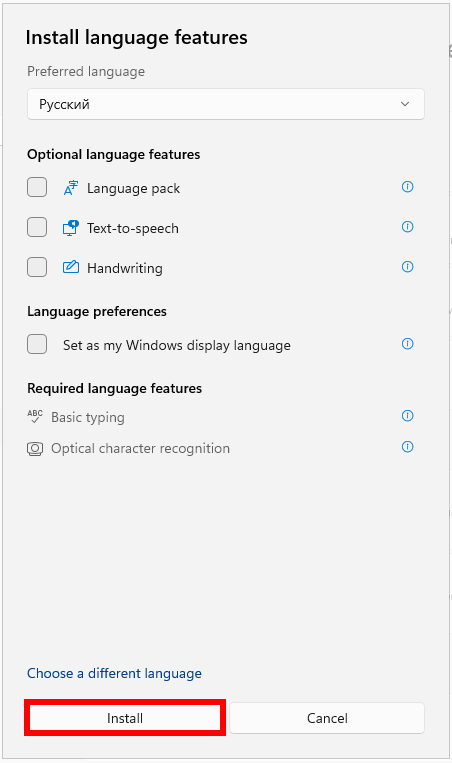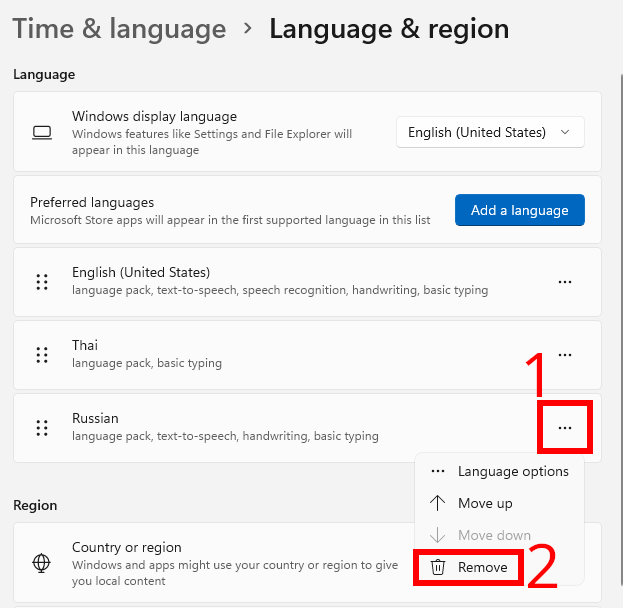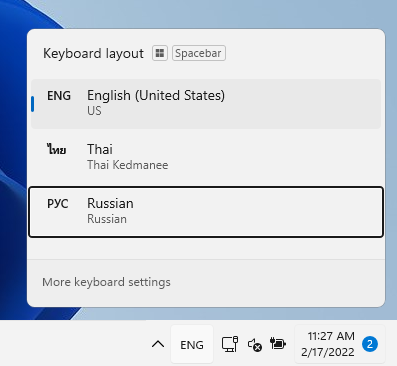
How to add a new keyboard layout in Windows 11. How to remove a keyboard layout
February 17, 2022
In Windows 11, you can add a keyboard layout with a different language. And you can add any number of languages.
Related:
- How to change keyboard shortcut to change keyboard layout in Windows 11
- How to change the language of Windows 11 without reinstalling the OS
- How to set default keyboard layout
How to add a language to the Windows 11 keyboard
Open the ‘Settings’ app by pressing Win+i.
Click the ‘Time & language’ tab.
In the new window, go to ‘Language and region’.
Click the ‘Add a language’ button.
Enter the name of the language and select it from the options provided.
Click ‘Next’.
If you do not want to change the language of Windows, then you just need to download ‘Basic typing’, which is installed by default and cannot be canceled. However, you can cancel the download of ‘Language pack’. "Text-to-speech" and ‘Handwriting’.
When you're ready, click the ‘Install’ button.
Wait for the installation to complete.
Immediately after that, you can use the new language layout.
How to remove keyboard layout in Windows 11
Open the ‘Settings’ app by pressing Win+i.
Click the ‘Time & language’ tab.
In the new window, go to ‘Language and region’.
Click the three-dot button next to the language whose keyboard layout you want to delete. In the context menu that opens, click ‘Remove’.
You're done – the keyboard layout has been removed!
Related articles:
- How to change the language of Windows 11 without reinstalling the OS (100%)
- How to set default keyboard layout (100%)
- How to change keyboard shortcut to change keyboard layout in Windows 11 (93.7%)
- What is Windows Admin Center and do regular users need it? (60.2%)
- How to enable spell checker in Google Chrome. How to add languages for spell checker (56.4%)
- How to determine the type and functions of USB Type-C: charging, connecting to a monitor, Thunderbolt (RANDOM - 50%)