Tag: WebP

How to convert .webp images to GIMP
Posted by Alex On June 14, 2022
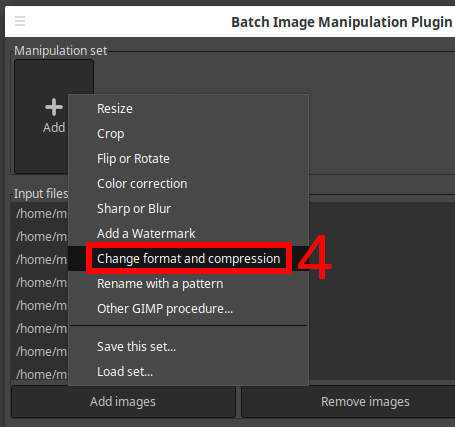
Batch image processing in GIMP
Posted by Alex On June 14, 2022
Another web-master's blog

Posted by Alex On June 14, 2022
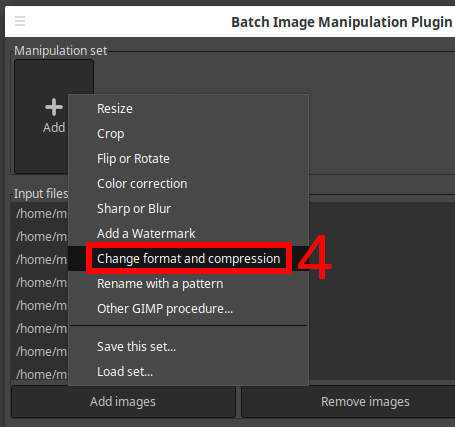
Posted by Alex On June 14, 2022