Category: Software, hardware and other IT

Apache window appears and immediately disappears (SOLVED)
Posted by Alex On July 3, 2022

How to connect a TV to a computer in Windows 11
Posted by Alex On June 30, 2022

How to convert .webp images to GIMP
Posted by Alex On June 14, 2022
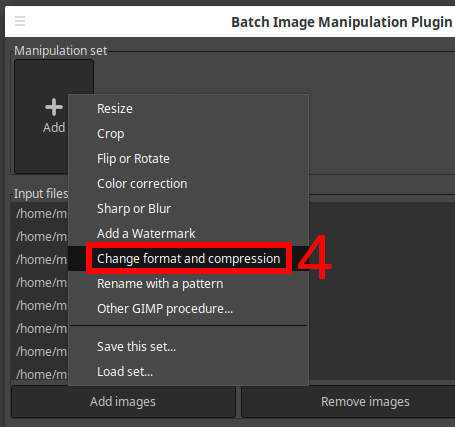
Batch image processing in GIMP
Posted by Alex On June 14, 2022

Why computer can’t connect to Wi-Fi Hotspot on Android phone for a long time (SOLVED)
Posted by Alex On June 12, 2022

How to make images on a site (including WordPress) maintain the correct aspect ratio
Posted by Alex On June 3, 2022

How to change the country in the Play Store
Posted by Alex On May 7, 2022
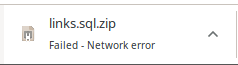
“Failed - Network error” when exporting from phpMyAdmin (SOLVED)
Posted by Alex On May 2, 2022

What happens if an IPv4 client tries to access an IPv6-only server (SOLVED)
Posted by Alex On April 9, 2022

Where Samba stores passwords. How to Extract Samba Usernames and Passwords (SOLVED)
Posted by Alex On March 15, 2022