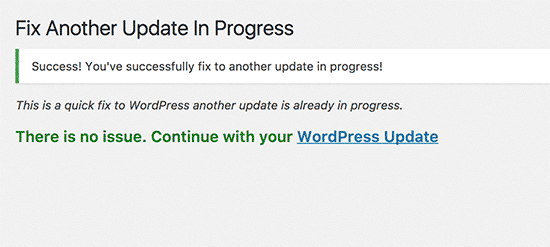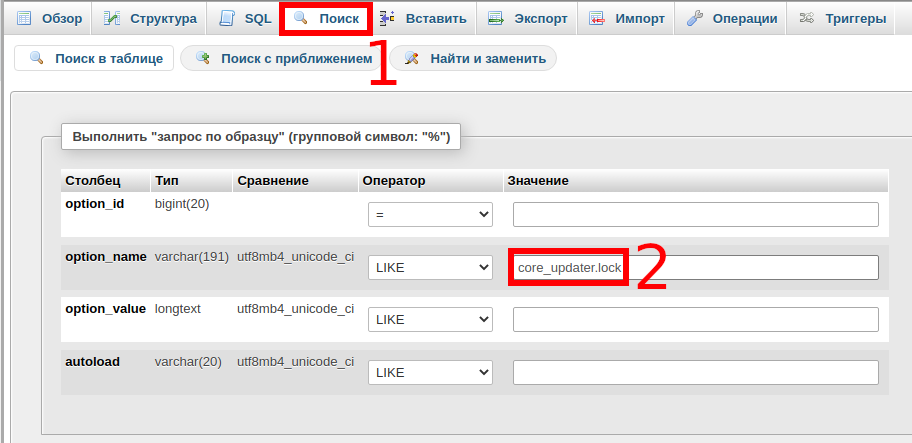WordPress error “Another update is currently in progress” (SOLVED)
January 26, 2022
When updating a WordPress site, for example, when migrating to a new version of WordPress, you may encounter an error:
Another update is currently in progress.
This problem is fairly easy to fix. It is especially pleasing that this error is not fatal, unlike, this error does not prevent users from browsing the site, and the webmaster can go to the WordPress admin area to solve the problem.
Why does the error “Another update is currently in progress” occurs?
You may see this message if the site has multiple administrators and you are trying to update WordPress at the same time. In this case, wait until another webmaster completes his job.
If you are the only administrator of the site, then the cause of this error may be a failed previous update, which was interrupted, for example, due to a broken connection.
How to fix “Another update is currently in progress” with a plugin
Due to the fact that it is possible to go to the WordPress admin panel, this error can be solved using a plugin.
The plugin is called “Fix Another Update In Progress” and can be installed through the WordPress Admin Panel.
To do this, in the admin panel, go to “Plugins” → “Add New”.
Search for “Fix Another Update In Progress”, install and activate this plugin.
Then go to “Settings” → “Fix Another Update In Progress” and click the “Fix WordPress Update Lock” button.
After that, the problem should be fixed.
How to fix “Another update is currently in progress” in phpMyAdmin
If you don't want to install the plugin, then this error can be fixed by deleting one value from the database of the WordPress site. For ease of editing the database, you can use phpMyAdmin.
Start by finding the database of the site you want to fix.
Open a table named “wp_options”.
Find the line named “core_updater.lock”. To speed up the search, you can use the search in database. Search by the “option_name” column.
Click the “Delete” button.
After that, the problem will be solved.
Related articles:
- How to find out the publication date of any article (98.3%)
- How to prevent Tor users from viewing or commenting on a WordPress site (98.3%)
- WordPress: A critical error occurred on the site – impossible to enter the control panel (SOLVED) (75.1%)
- Permanent message “Briefly unavailable for scheduled maintenance. Check back in a minute.” (SOLVED) (75.1%)
- Redirect to HTTPS not working in WordPress (75.1%)
- How to install Windows Server Core 2022 (RANDOM - 50%)