The Tor network is an important tool for anonymity, privacy, and censorship circumvention, which in some countries is being fought even at the state level.
But Tor is a public tool, so it can sometimes be used for online trolling and bullying. This article will show you how:
-
prevent Tor users from commenting on your WordPress site
-
prevent Tor users from registering and logging into the site
-
prevent Tor users from viewing WordPress site
WordPress plugin to control allowed actions from the Tor network
VigilanTor is a free WordPress plugin that can block comments, browsing, and registration for Tor users.
This plugin automatically updates the list of IP addresses of the Tor network and, after configuration, automatically controls and blocks Tor users.
To install VigilanTor, go to WordPress Admin Panel → Plugins → Add New.
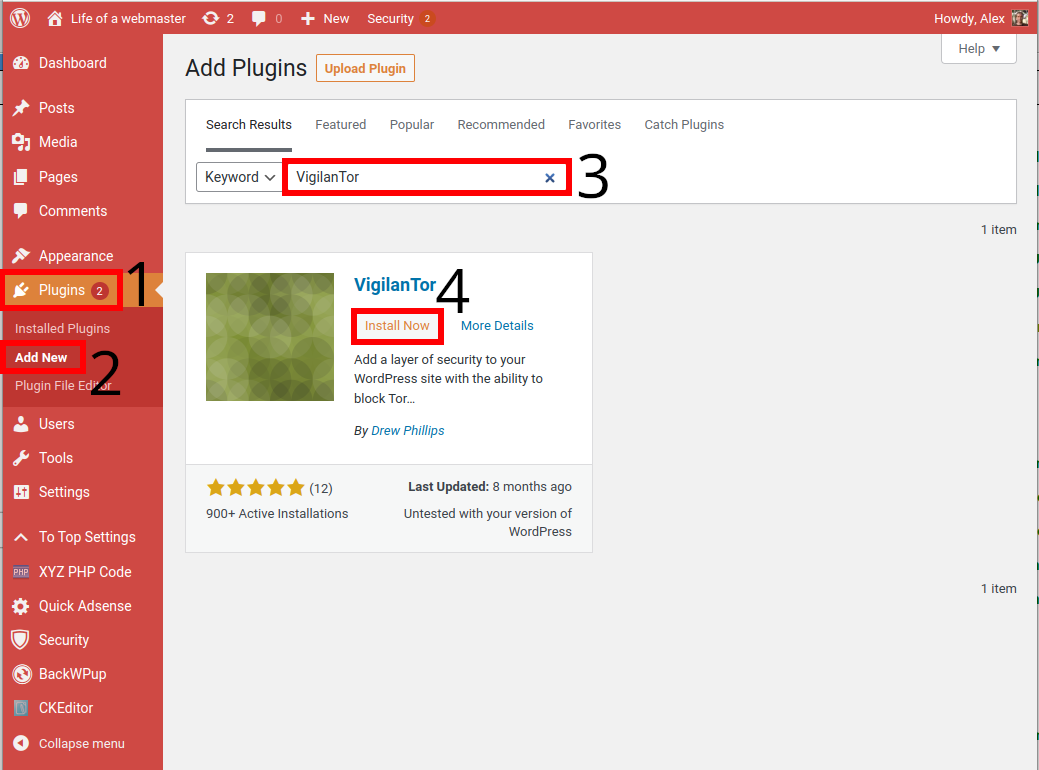
Search for “VigilanTor”, install and activate it.

Then go to Settings →VigilanTor Settings.

We will perform all subsequent actions on the plugin settings page.
How to disable commenting on a site from Tor
Enable two settings:
-
Block Tor users from commenting (prevent Tor users from commenting your WordPress site)
-
Hide comment form from Tor users
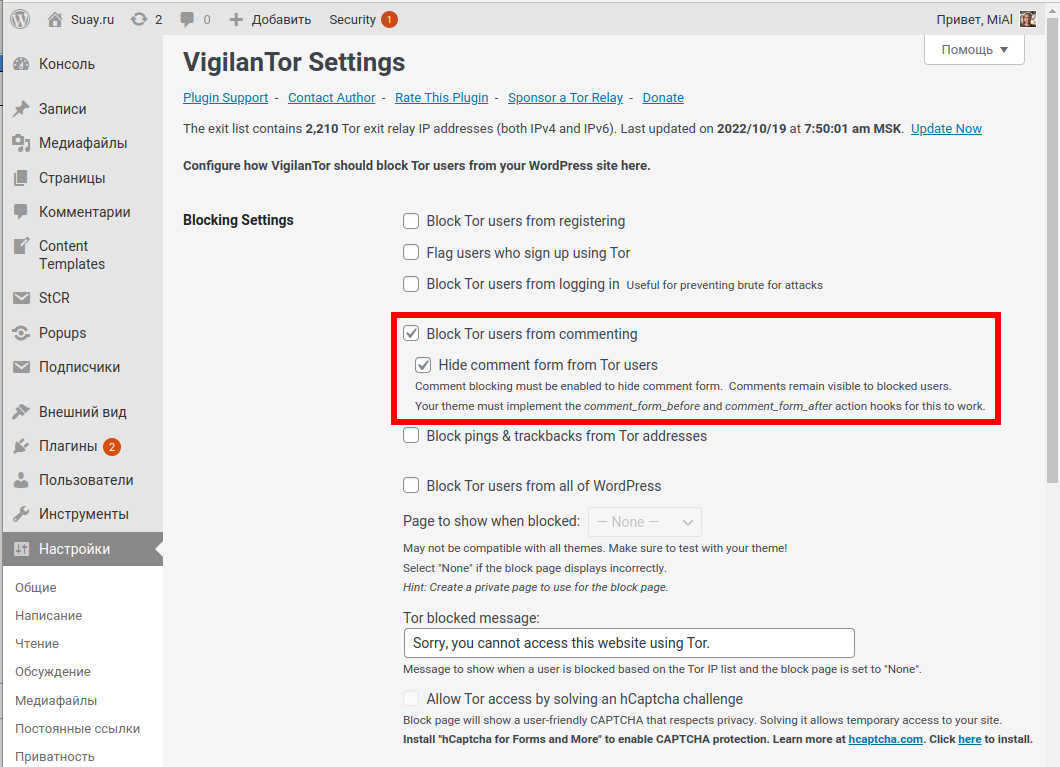
Now Tor users will still be able to view your site, but when they try to leave a comment, they will receive a message:
Error: You appear to be commenting from a Tor IP address which is not allowed.
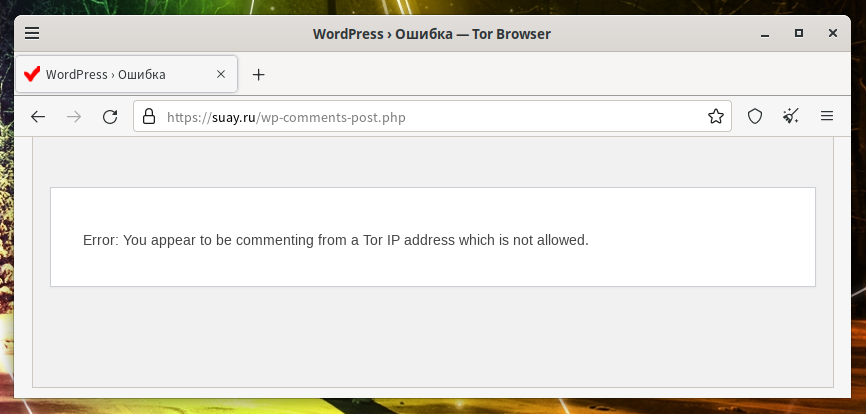
How to prevent Tor users from registering and logging into the site
To prevent Tor users from registering on a WordPress site and preventing registered users from logging in from the Tor network, enable the following settings:
-
Block Tor users from registering
-
Flag users who signed up using Tor
-
Block Tor users from logging in (Useful for preventing brute for attacks)

How to Block Tor Users from Viewing a WordPress Site
Enable setting:
-
Block Tor users from all of WordPress
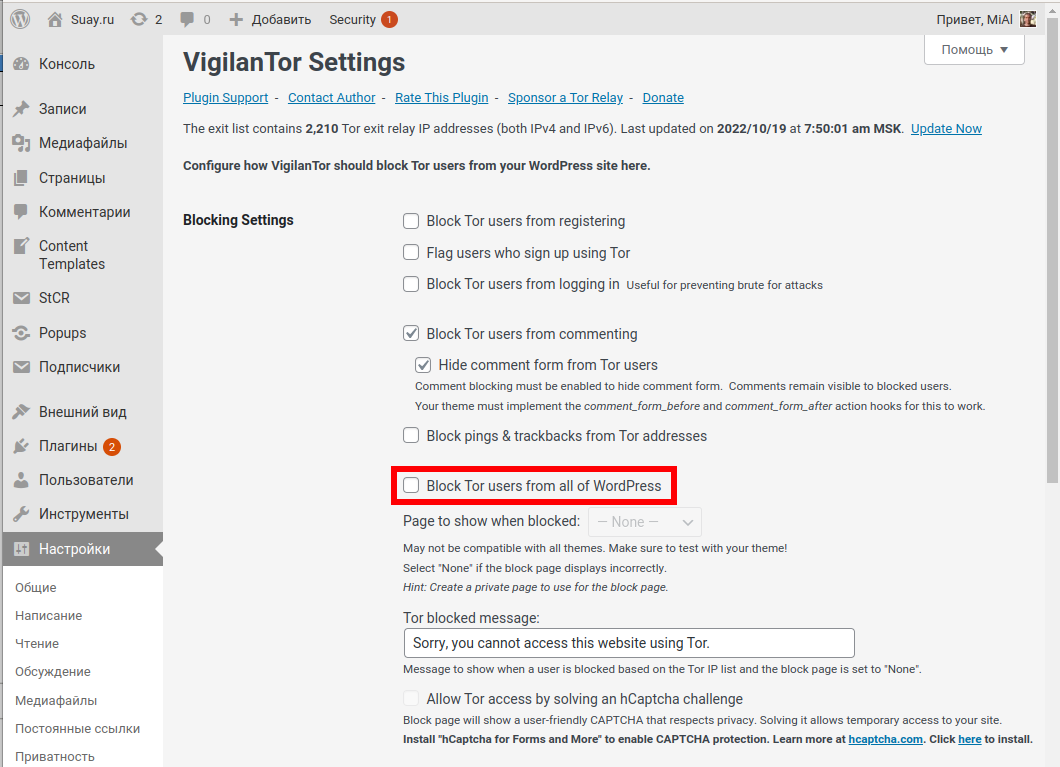
This setting will prevent any activity, including logging into the site, commenting, and browsing.
When trying to open a site in Tor, the user will receive a message:
Sorry, you cannot access this website using Tor.
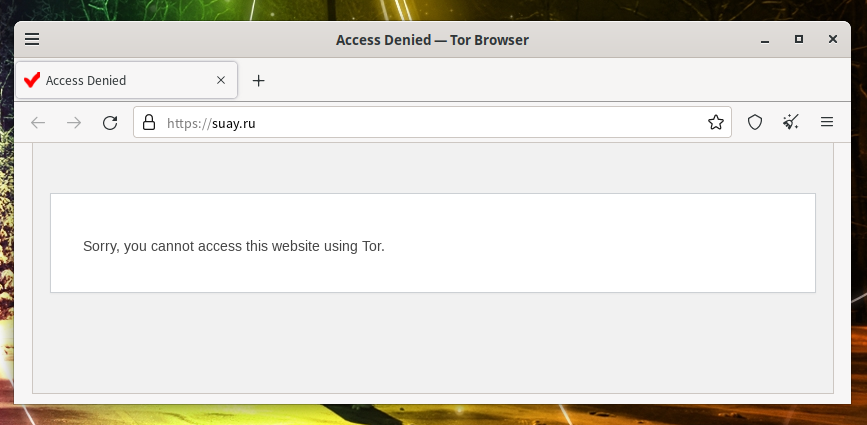
How often does VigilanTor update the list of Tor IP addresses
The Tor network often changes IP addresses, that is, new ones are added, and old ones are removed. Once downloaded, the Tor network IP list becomes obsolete over time.
VigilanTor automatically downloads the list of Tor IP addresses and updates it automatically.
By default, the update is performed every 10 minutes. You can increase this interval to 6 hours, or enable real-time updates.
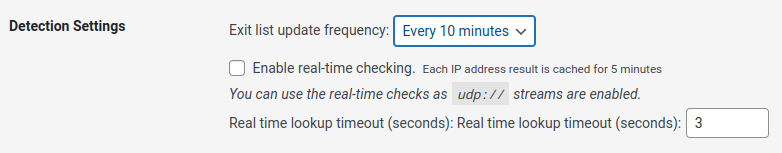
Suay.Site
How to prevent Tor users from viewing or commenting on a WordPress site
October 19, 2022
The Tor network is an important tool for anonymity, privacy, and censorship circumvention, which in some countries is being fought even at the state level.
But Tor is a public tool, so it can sometimes be used for online trolling and bullying. This article will show you how:
WordPress plugin to control allowed actions from the Tor network
VigilanTor is a free WordPress plugin that can block comments, browsing, and registration for Tor users.
This plugin automatically updates the list of IP addresses of the Tor network and, after configuration, automatically controls and blocks Tor users.
To install VigilanTor, go to WordPress Admin Panel → Plugins → Add New.
Search for “VigilanTor”, install and activate it.
Then go to Settings →VigilanTor Settings.
We will perform all subsequent actions on the plugin settings page.
How to disable commenting on a site from Tor
Enable two settings:
Now Tor users will still be able to view your site, but when they try to leave a comment, they will receive a message:
How to prevent Tor users from registering and logging into the site
To prevent Tor users from registering on a WordPress site and preventing registered users from logging in from the Tor network, enable the following settings:
How to Block Tor Users from Viewing a WordPress Site
Enable setting:
This setting will prevent any activity, including logging into the site, commenting, and browsing.
When trying to open a site in Tor, the user will receive a message:
How often does VigilanTor update the list of Tor IP addresses
The Tor network often changes IP addresses, that is, new ones are added, and old ones are removed. Once downloaded, the Tor network IP list becomes obsolete over time.
VigilanTor automatically downloads the list of Tor IP addresses and updates it automatically.
By default, the update is performed every 10 minutes. You can increase this interval to 6 hours, or enable real-time updates.
Related articles: