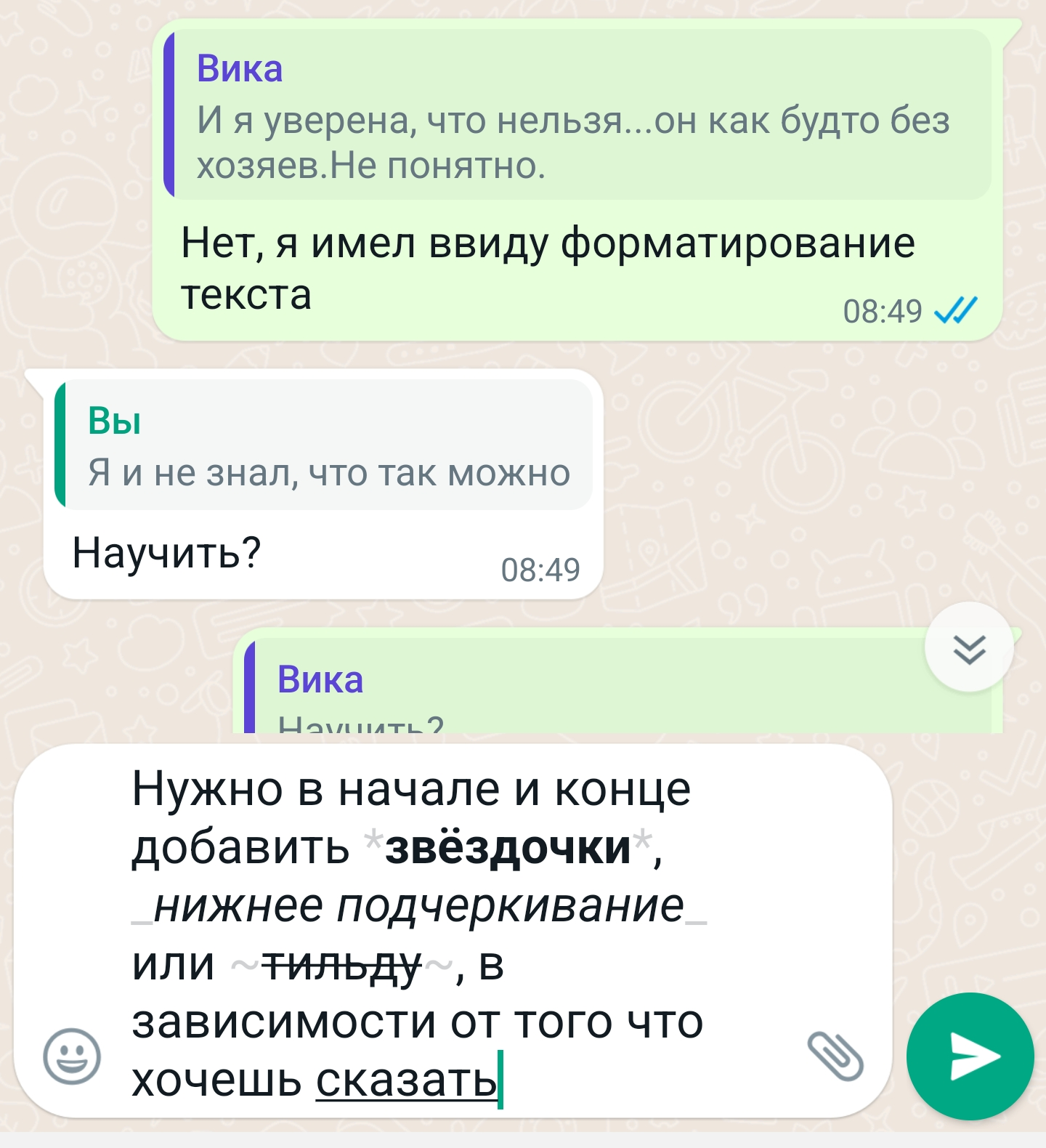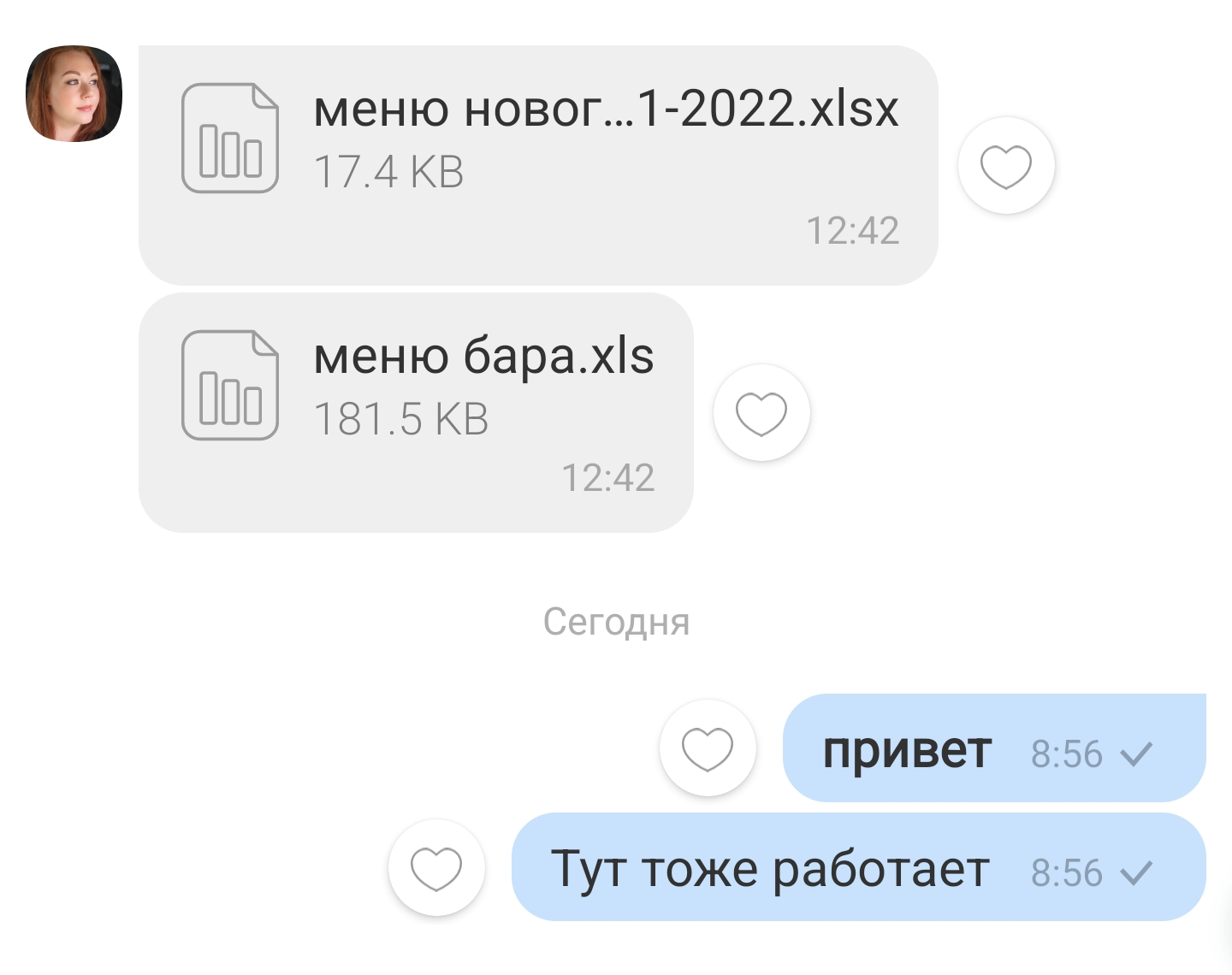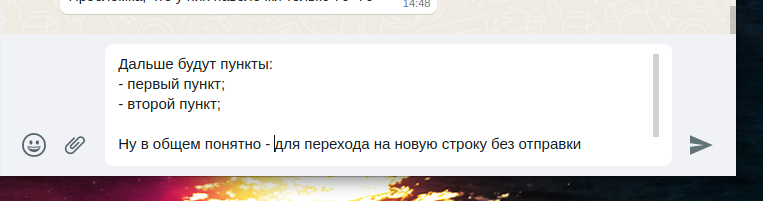How to add text formatting to WhatsApp and Viber: bold, italic, strikethrough and multiline text
January 26, 2022
How to Bold, Italic or Strikethrough Text in WhatsApp and Viber
WhatsApp and Viber applications can use markup to format text.
For example, if you want to make text bold, put an asterisk * at the beginning and end of it.
*example* will look like example
To make text italic, start and end it with an underscore _
_example_ would look like example
To make text strikethrough, start and end it with a tilde (“wave”) character ~
~example~ would look like example
You can highlight several words or a whole sentence at once.
*multi-word example* will look like multi-word example
You can combine formatting if you wish.
~*example*~ will look like example
~_example_~ will look like example
Please note that you can use styles in the WhatsApp web client, but the formatting will only be visible in the application on a phone or tablet.
In Viber, text formatting also works.
How to enter text in several lines in WhatsApp and Viber without sending
To jump to a new line without sending a message, use the symbol shown by the arrow.
On WhatsApp and Viber desktop clients, use the SHIFT+ENTER keyboard shortcut to move to a new line without sending a message.
Related articles:
- How to paste unformatted text in Writer (LibreOffice) using Ctrl+V (95.3%)
- Why does my phone not switch to mobile Internet for a long time (SOLVED) (54.8%)
- How to view and send SMS from a computer (54.8%)
- How to share mobile Internet with other phones and computers (54.8%)
- How to use an Android phone to access the Internet on a computer without Wi-Fi (54.8%)
- How to block access to my site from a specific bux site or any other site with negative traffic (RANDOM - 50%)