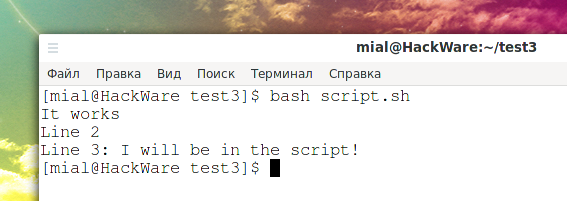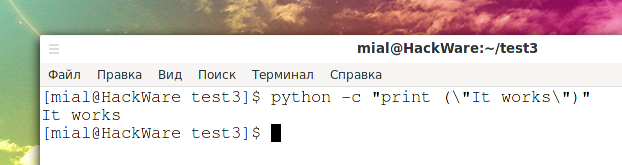
How to run small Python code in Bash
February 18, 2021
Bash is not only and even not so much shell built-in functions as command line programs (utilities). By running these commands and transferring the received data to the pipeline (through the pipe), you can automate a variety of things, programming of which in other programming languages can take a lot of effort.
This post will show you how to run Python code in Bash, and how to run a Python program in a Bash script.
How to execute Python code in Bash
On the Bash command line, use the following construct to execute code:
python -c "CODE"
For instance:
python -c "print (\"It works\")"
Another option that may come in handy in more exotic circumstances:
bash -c 'python -c "print (\"CODE\")"'
For instance:
bash -c 'python -c "print (\"It works\")"'
How to run a Python program in a Bash script
To execute a Python program in a Bash script, use a command like:
python SCRIPT.py ARGUMENT1 ARGUMENT2 ARGUMENT3
An example of running the extractor.py script passing two arguments: the value of the $line variable and 8080:
python extractor.py $line 8080
How to run a Python program in a Bash script and assign its output to a variable
If you need to run a Python script, and then assign the program output to a Bash variable, then use a construction like this:
ПЕРЕМЕННАЯ=`python SCRIPT.py ARGUMENT1 ARGUMENT2 ARGUMENT3`
Example:
response=`python extractor.py $line 8080 2>/dev/null | sed -E "s/\/\/.+:/\/\/$line:/"`
How to embed Python code into a Bash script
If Python code cannot be used on one line and you do not want to use an external script to call, then the following construction will work for you:
#!/bin/bash script=`cat <<_EOF_ CODE _EOF_` echo "$script" | python
Where the CODE is, paste the Python code.
This example is working:
#!/bin/bash
value="I will be in the script!"
script=`cat <<_EOF_
print ("It works")
print ("Line 2")
print ("Line 3: $value")
_EOF_`
echo "$script" | python
Another variant of this construction:
python << END ... CODE ... END
And another option, in which the output is assigned as the value of the ABC variable:
ABC=$(python << END ... END)
Related articles:
- How to convert a string to uppercase in Bash (100%)
- How to convert a string to lowercase in Bash (100%)
- How to change the login shell in Linux. chsh instruction (82.4%)
- How to find out which shell is in use in Linux (82.4%)
- How to disable “did you mean...” feature in Linux shell (82.4%)
- How to know when the ext4/ext3/ext2 filesystem was created and when it was last mounted (RANDOM - 50%)