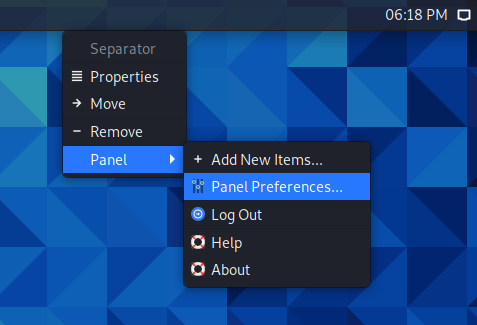
How to disable window grouping in Xfce
March 5, 2021
Window grouping is a combination of icons of open applications of the same type into one. Grouping saves space on your control panel.
But not everyone likes the grouping of windows, because in this form, more actions are needed to switch to the desired window. You can also get confused in the windows and waste time switching between them.
In this article, I will show you how to disable window grouping in Xfce, as well as how to enable window grouping in Xfce.
Disable combining windows on the taskbar in Xfce
Start by right-clicking on the taskbar.
In the context menu that opens, select “Panel” → “Panel Preferences”:
Switch to the “Items” tab:
Find “Window Buttons” and click the “Edit the currently selected item” button.
In the “Windows grouping” drop-down list, select “Never”:
After that, the windows will no longer be assembled into one icon.
How to enable window grouping in Xfce
- Right-click on the taskbar.
- In the context menu that opens, select “Panel” → “Panel Preferences”.
- Switch to the “Items” tab.
- Find “Window Buttons” and click the “Edit the currently selected item” button.
- In the “Windows grouping” drop-down list, select “Always”.
Related articles:
- Xfce boots without Taskbar and Start button (SOLVED) (77.8%)
- How to manage VPN Settings in Xfce (72.2%)
- How to connect a TV to a computer in Linux in Xfce (Kali Linux, Xubuntu) (72.2%)
- How to enable automatic login in Linux (GDM, LightDM, SDDM) (72.2%)
- How to set up automatic login in Linux with LightDM (72.2%)
- Changes in the linux-firmware package: kernel requirements, separating large files into separate packages (RANDOM - 50%)
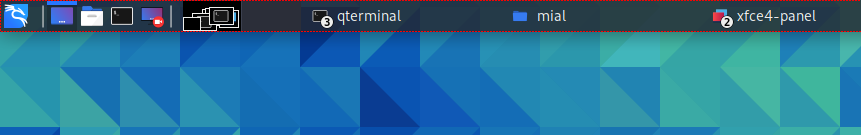
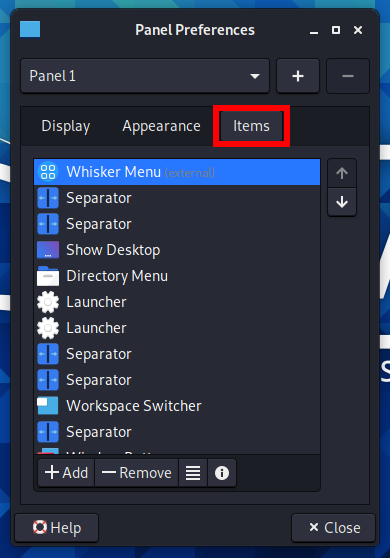
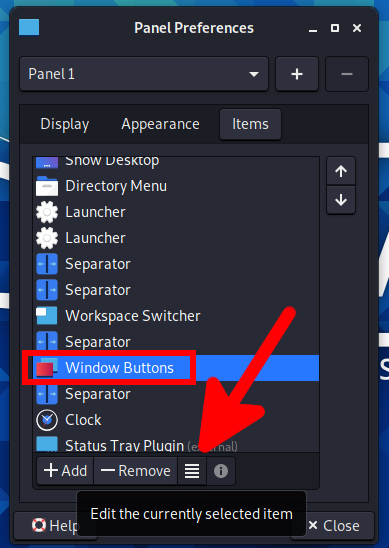
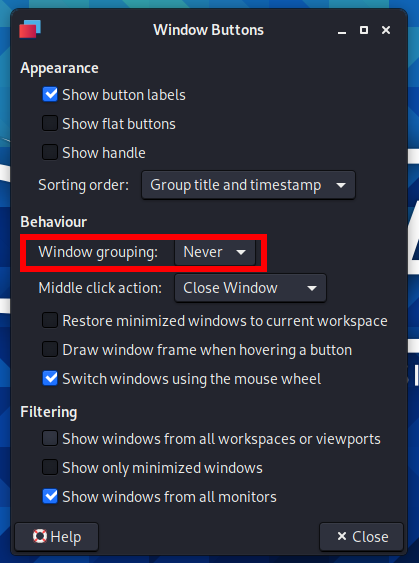
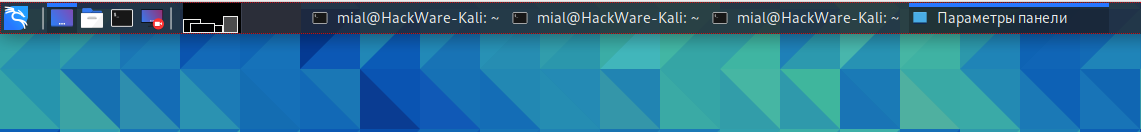

You're the best, thank you!